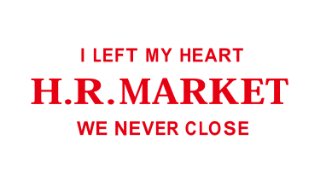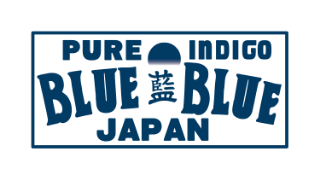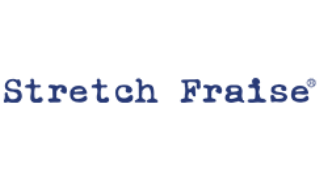ヘルプ
お支払について
お支払方法
お支払い方法は、「クレジットカード」「代金引換」「GMO後払い」「amazon pay」「PayPay」「PayPal」をご利用いただけます。
ただし、ご注文の確定後に注文方法を変更することはできません。
クレジットカード払い
VISA、MASTER、JCB、アメリカン・エキスプレス、ダイナースがご利用いただけます。
お支払い回数は、一括払い、分割払い、リボ払いよりお選びいただけます。
※お支払い回数について、お客様のご契約内容や一部カードによっては、分割払いなどのご利用ができない場合もございます。
※お引き落としについては、各クレジットカードの会員規約に準じます。詳細はカード発行会社にお問い合わせください。
(デビット機能付きクレジットカード・クレジットカード会社発行のプリペイドカードのご利用について)
こちらのカードでお支払いいただきますと、ご注文確定後かつカードの確認が行われた時点で預金口座から引き落としされます。
カードの特性上、一時的に二重の引き落としが発生する可能性があります。また、キャンセルや返品等で返金が完了するまでお時間をいただく場合がございますので、これらのカードのご利用はお控えください。
代金引換
商品をお受取りの際、配送会社(佐川急便)に現金にてお支払いいただきます。
※お支払いの際にクレジットカードはご利用いただけません。
※1回のご注文金額合計が30万円(税込)を超える場合は、代金引換はご利用いただけません。
※代引手数料 330 円(税込)
GMO後払い
GMO後払いとは お客様の手元に商品が到着した後に代金をお支払い頂く決済方法です。 商品発送後、商品とは別に払込票を郵送いたしますので、お近くの コンビニエンスストア・銀行・LINE Payにてお支払いください。
※銀行振込の場合の振込手数料も別途お客様負担となります。また、振込先の口座番号はお取引ごとに毎回異なりますので、請求書に記載された口座番号をご確認ください。
お支払い期限 請求書発行から14日以内にお支払いください。お支払い期限は請求書にも記載しております。
後払い手数料 330 円(税込)
●ご注意
・ご利用にあたり審査がございます。審査結果によっては「GMO後払い」を ご利用いただけない場合がございますので、その場合には別のお支払方法へ 変更をお願いします。
・「GMO後払い」はGMOペイメントサービス株式会社が提供するサービスです。 当社はGMOペイメントサービス株式会社に対しサービスの範囲内で個人情報を提供し、代金債権を譲渡します。
・ご利用限度額はGMO後払い累計で、55,000円(税込)です。
・商品のお届け先が「運送会社留め」、また「学校」「病院」「ホテル」など一時滞在となる場合は、後払いをご利用いただけません。商品の転送サービスもご利用いただけません。
※お届け先が勤務先の場合はご利用いただけますのでご住所の後に「勤務先」とご入力ください。
※ギフトのお届け先が一時滞在となるご住所の場合にはご利用になれます。
詳しくはこちら
amazon pay
Amazonに登録されている住所・クレジットカード情報を使用してお支払いができるサービスです。
HRM会員の方も決済方法としてご利用いただけます。
会員登録をせずにご購入の際はログイン画面よりAmazon Payを選択の上、決済手続きにお進みください。
●ご注意
※HRM会員サービス(ポイント等)をご利用いただくには、HRM会員情報でのログインが必要です。
※Amazonアカウントでログインいただいた場合、Amazon Pay以外のお支払い方法は選択できません。
※Amazonポイントはつきません。
※Amazonアカウントでご注文後は配送先・お支払い方法の変更はできません。
詳しくはこちら
PayPay
PayPayアプリを使用し、銀行口座やクレジットカードなどを登録してスマートフォンひとつでお支払いができるサービスです。
支払い画面よりPayPayを選択の上、決済手続きにお進みください。
決済時には一時的にPayPayアプリが作動し、支払いが完了しますとONLINE SHOPの注文完了ページに自動的に移動します。
ご利用ガイドはこちら
※PayPayアプリの支払完了画面から、3秒程で自動的に注文完了ページに移動しますのでそのままお待ち下さい。
※途中で画面から離脱した場合は、取引決済が完了しませんのでご注意ください。
●ご注意
※PayPay決済をご利用の場合は、一部キャンセルが出来ませんのでご注意ください。
※仮減算について
購入時は仮減算し、商品出荷時に本決済となります。
予約販売も含め、支払い受付の時点でお客様の残高は仮減算され、支払確定またはキャンセルまでブロックされます。
ブロック有効期間は最大90日となります。
※支払い受付から完了までの履歴は、PayPayアプリの取引履歴に表示されます。
詳しくはこちら
PayPal
PayPal(ペイパル)とは世界中で利用されている決済サービスです。
PayPalにご登録いただくと、お支払いの際にクレジットカード情報を入力しなくても決済ができるので、安全でかんたんに決済を行うことができます。
より詳しいPayPalの情報はこちらからご確認いただけます。
また、PayPalに関するお問い合わせ先は、こちらをご利用ください。
ご注文の際、PayPalでのお支払いにはPayPalアカウントが必要となります。
お支払い方法にPayPalをご選択いただいた場合には、PayPalサイトでの承認が必要となります。
●ご注意
※ お客様のPayPalアカウントの残高不足等の場合は、再度PayPalサイトにて承認が必要となる場合がございます。
※ PayPalを通じて10万円以上の銀行口座でのお支払いを行う場合、あらかじめPayPalにて本人確認を行う必要がございます。
本人確認確認方法につきましてはPaypal(ペイパル)本人確認手続き方法をご覧ください。
※ ゲスト購入でもPayPal決済がご利用頂けます。
領収証について
●クレジットカード/amazonpay/PayPay/PayPal
会員様( ログイン状態 )ご注文のみ商品発送処理が完了後、「マイページ」の購入履歴より領収証の発行印刷が可能です。
※宛名はご注文時のお名前 / 但書きは空欄となります為、宛名・但書きをご変更される場合は初回発行のみご変更が可能です。
※領収証発行後の宛名・但書きのご変更はできかねます為、ご変更ご希望の方は別途お問合せよりご連絡ください。
●代金引換
商品配送時に佐川急便より領収証が発行されます。
弊社からの領収証を別途ご希望の場合、佐川急便の発行した領収証と交換が前提となります。
商品受領後、佐川急便発行の領収証と返信用封筒を弊社宛にご郵送ください。
大変恐縮ですが、往復の郵送料金はお客さまのご負担とさせていただきます。
到着確認次第、ご要望の宛名の領収証を弊社で発行し、郵送いたします。
●GMO後払い
コンビニエンスストア・郵便局・銀行での「振込票」を領収証としてご利用ください。
弊社からの領収証を別途ご希望の場合、上記領収証と交換が前提となります。
商品受領後、上記領収証と返信用封筒を弊社宛にご郵送ください。
大変恐縮ですが、往復の郵送料金はお客さまのご負担とさせていただきます。
到着確認次第、ご要望の宛名の領収証を弊社で発行し、郵送いたします。
●発行手順
「マイページ」の購入履歴から領収証印刷項目の「発行する」ボタンから領収証が表示されます。
画面上部の「印刷」から領収証の印刷が可能となっております。
※領収証は購入履歴詳細から何度でも発行可能です。ただし、2回目以降の発行は「再発行」と記載されます。
SEILIN OFFICIAL APPでは領収書印刷は出来かねます。
「宛名○○○○/但書○○○○ 領収証希望」とお書き添えの上、お問い合わせ窓口までご連絡くださいますようお願い申し上げます。
後日メールにてPDFファイル添付またはご希望に応じてご郵送いたします。
ゲスト様・会員様 ( 非ログイン状態 ) でのご注文時、
備考欄に「宛名○○○○/但書○○○○ 領収証希望」とご記入下さい。
商品発送処理が完了後、後日領収証発行後、メールにてPDFファイル添付、またはご希望に応じてご郵送いたします。